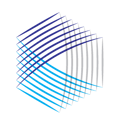DiligenceHub's home landing page is the gateway to diligence activities, tools and resources.
The DiligenceHub home page has six primary elements:
| DiligenceHub application menu bar down the left hand side - use this to navigate to the various tools and applications within DiligenceHub such as DiligenceExpress, Diligence Analytics or your Portfolio Coverage. | |
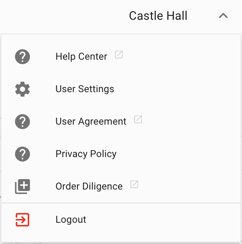
|
User Account details and controls dropdown menu at the top right -change your password, submit diligence requests or questions, request tech support and set notification preferences as needed. |
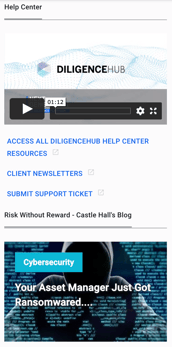
|
Help Center channel down the left side of the home page - providing access to a variety of helpful resources and commentaries. |
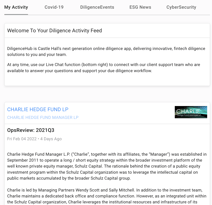
|
DiligenceHub Activity Feeds in the middle channel of the page - to view diligence activities within your portfolio along with newsletters and commentaries on special industry topics. |
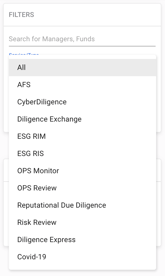
|
Activity Filter tool in the right channel of the page - to quickly access the specific diligence activities you're looking for. |
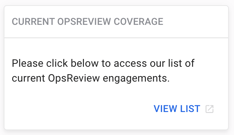 |
Current OpsReview Coverage - View our list of current OpsReview engagements. |

|
Live Chat feature at the bottom right of the page - to connect with our Client Support team at any time to order diligence, request help or set up a demonstration of Castle Hall services and DiligenceHub capabilities. |
We hope the DiligenceHub Help Center will provide quick answers to your questions as you as you begin to use the app. Please browse the articles at your convenience - and, of course, feel free to send a support ticket or live chat with our team if you have questions at any time.