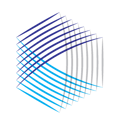Quickly review and scan monitoring flags and updates across your entire portfolio - at a glance.
Clients who engage Castle Hall for OpsMonitor services can view their Portfolio Dashboard of quarterly and semi-annual update flags by navigating to the Diligence Page and selecting the OpsMonitor tab.
Scan for noteworthy developments and updates with our straight-forward Green, Yellow and Red flag system.
Click on any green, yellow or flag icon to see details for the updated data and any areas of concern.
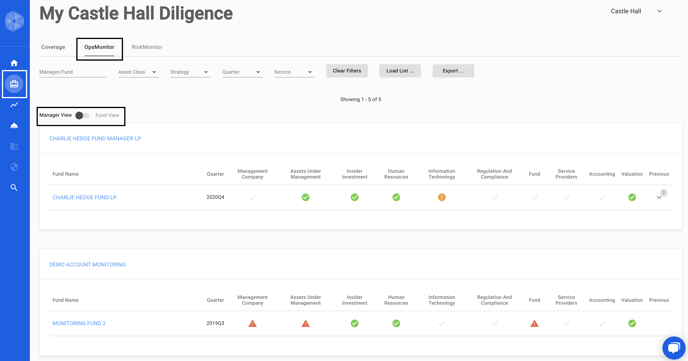
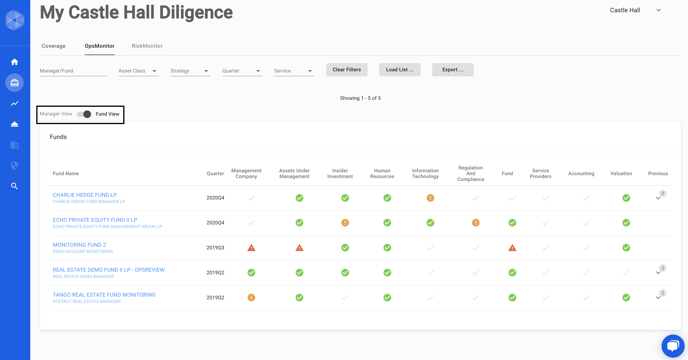
We hope the DiligenceHub Help Center will provide quick answers to your questions as you as you begin to use the app. Please browse the articles at your convenience - and, of course, feel free to send a support ticket or live chat with our team if you have questions at any time.