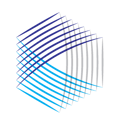To get started, let's cover basic navigation.
To move around DiligenceHub, use the left hand blue navigation bar.
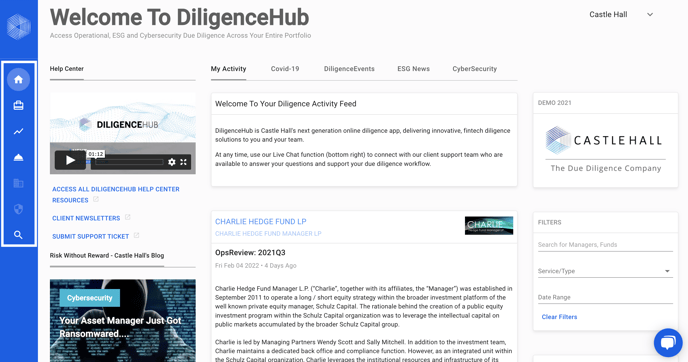
Activity. Logging in to DiligenceHub brings you to the activity landing page. From this central point of entry to the app, you can see diligence activity on funds in your portfolio, check our media feed on more than 1,000 managers, and review Castle Hall’s ESG and Cyber Security diligence channels. You can also access the DiligenceHub Help Center, submit a support ticket, and chat live with our Client Support team – all from the home page!
Click through to our dedicated Help Center article on the Activity page.
My Castle Hall Diligence shows you diligence coverage across your portfolio and allows you to access your OpsMonitor dashboard. You can view information at the manager level only as a first step, and then drill down into specific fund entities.
Analytics is central to the updated App. How many of your funds do not have a Big 4 auditor, have reported a decline in assets of more than 25% over the past year and have an expense ratio of over 50 basis points? Identify funds which meet those criteria at the click of a button.
Service Providers allows you to review your portfolio and immediately identify which funds have a particular prime broker, ISDA counterparty, administrator or auditor.
Search/Browse gives you access to DiligenceExpress – Castle Hall’s database of more than 18,000 management companies – and more than 65,000 funds – sourced from United States ADV filings. Search for any SEC registered manager and immediately see information about that firm and their fund products – all free to Castle Hall’s DiligenceHub users.
We hope the DiligenceHub Help Center will provide quick answers to your questions as you as you begin to use the app. Please browse the articles at your convenience - and, of course, feel free to send a support ticket or live chat with our team if you have questions at any time.