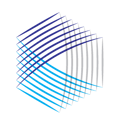Print or archive the quarterly OpsMonitor flag reports for any fund under OpsMonitor coverage
The Castle Hall OpsMonitor Dashboard presents a heat map of monitoring results and flags across the entire portfolio. This heat map of data can be exported for archiving as needed.
DiligenceHub also generates clean and complete individual Quarterly OpsMonitor Flag reports for view or download.
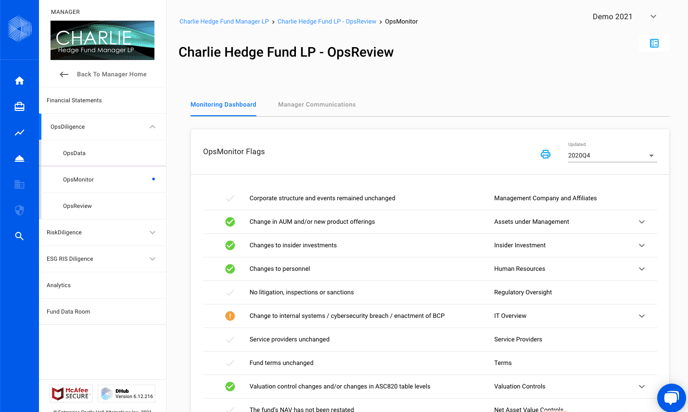
- Filter by "Diligence Monitor" in the Type filter on your Home Page, scroll down to find the record you're interested in and click on "View Flags" [Alternatively, select OpsMonitor from the OpsDiligence® drop down menu list down the left side of the Fund Page]
- Select the desired quarter-end flags to view / download from the drop down at the top right of your screen
- Click on the printer icon - a downloadable pdf will generate in a new browser window
We hope the DiligenceHub Help Center will provide quick answers to your questions as you as you begin to use the app. Please browse the articles at your convenience - and, of course, feel free to send a support ticket or live chat with our team if you have questions at any time.