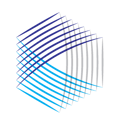Quickly download and archive quarterly OpsMonitor dashboard data and flags
DiligenceHub allows OpsMonitor clients to download and archive monitoring dashboard data and flags with the click of a button.
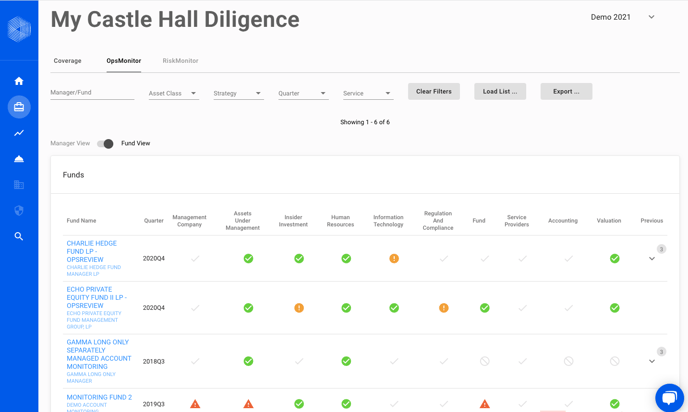
- Navigate to you Diligence coverage page by clicking on the briefcase icon in the blue menu down the left side of your DiligenceHub screen
- Select the OpsMonitor tab at the top of the dashboard
- Click on the "Export" button and follow the instructions to save the file
Want to learn more about Castle Hall's OpsMonitor service? Click here for an overview or contact our Client Support team through the live chat feature.
We hope the DiligenceHub Help Center will provide quick answers to your questions as you as you begin to use the app. Please browse the articles at your convenience - and, of course, feel free to send a support ticket or live chat with our team if you have questions at any time.