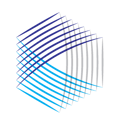One click generates comprehensive DiligenceExpress reports for ADV filing advisors and private funds. You have unlimited access to current and historic DiligenceExpress reports – that’s a diligence library of over 370,000 records (and growing!)
Check out the videos below to see how to use DiligenceExpress to generate and view Manager and Fund DiligenceExpress reports.
Downloading the Manager DiligenceExpress Form ADV Report
- Use the Search tool to locate a Manager
- Navigate to the Manager Home Page in DiligenceHub
- Click on the DiligenceExpress Menu option and select Manager ADV Filing
- Select the filing period you wish to review.
- View online, or click the printer icon to create a comprehensive Management Company DiligenceExpress report for your review or records.
Downloading the Fund Form ADV Filing
- Use the Search tool to locate a Manager
- Navigate to the Manager Home Page in DiligenceHub
- Click on the DiligenceExpress Menu option and select Funds and Accounts
- Select the Fund / Account you would like to analyze
- Select the filing period you wish to review
- View online, or click the printer icon to create a comprehensive Investment Fund DiligenceExpress report for your review or records.
Set up ADV Monitoring for your Full Portfolio - Free
To get the most out of DiligenceExpress, we recommend following all SEC registered managers and funds in your portfolio. We welcome you to contact us by clicking on the live chat button if you'd like help getting your full portfolio set up with DiligenceExpress ADV monitoring for free.
We hope the DiligenceHub Help Center will provide quick answers to your questions as you as you begin to use the app. Please browse the articles at your convenience - and, of course, feel free to send a support ticket or live chat with our team if you have questions at any time.