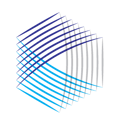View the list of managers with Free Transparency Reports available on one or more funds
To see which Managers have funds with Transparency Reports follow these steps:
- Select the Browse Tool (magnifying glass icon) at the bottom of the Tool options in the blue strip down the left side of your DiligenceHub account
- Click on the "gold" OPS icon in the filter options below the DiligenceExchange introductory banner (see image below).

- Scroll through the list or enter a manager name in the "Find a manager" text field.
- Click on any manager name to navigate to that manager's Home Page and scroll down to review the list of funds with an existing DiligenceExchange Transparency Report.
We hope the DiligenceHub Help Center will provide quick answers to your questions as you as you begin to use the app. Please browse the articles at your convenience - and, of course, feel free to send a support ticket or live chat with our team if you have questions at any time.