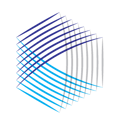Initiate a request for a Verification Report on any fund, from any manager
DiligenceExchange Verification Reports provide consistent due diligence – curated and independently verified by Castle Hall - free of charge to investors.
There are several ways to request a Verification Report on a fund that isn't currently in our DiligenceExchange coverage list.
- Email the name of the manager and fund, along with the contact name and email address for the manager to our Client Support team via email (clientsupport@castlehalldiligence.com)
- Use our online chat feature to inform our Client Support team of the manager and fund that you would like to initiate a Verification Report for, along with the contact information for the manager
- Complete and submit the Order Diligence Form from the dropdown User Menu at the top right of your DiligenceHub account (see image below)
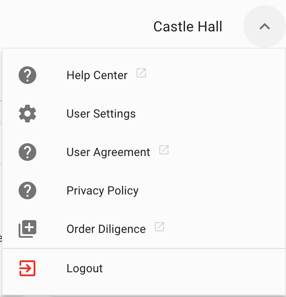
Confirmation of Request - Our Client Support team will confirm your request and the contact information of the manager, then initiate the request.
Manager Notification & Agreement - Note that Castle Hall will inform the manager who is requesting the report. Also note that a manager may decline the request to initiate DiligenceExchange Verification Report coverage.
Timing - If the manager accepts the request to complete a DiligenceExchange Verification Report the process takes approximately four weeks to complete, subject to manager and service provider responsiveness.
We hope the DiligenceHub Help Center will provide quick answers to your questions as you as you begin to use the app. Please browse the articles at your convenience - and, of course, feel free to send a support ticket or live chat with our team if you have questions at any time.