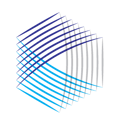An OpsData pack or DiligenceExchange OpsVerification report can be printed from the Fund Home page for any fund subject to DiligenceExchange OpsVerification, OpsMonitor or OpsReview
Whether you have subscribed for DiliegnceExchange OpsVerification, OpsMonitor or OpsReview service, you can quickly print the OpsData reference pack (also known as the DiligenceExchange OpsVerification report).
-
Navigate to the Fund Home Page by clicking on the fund name in your Activity feed or from your Diligence Coverage list
-
Select OpsDiligence from the Fund Home Page menu options down the left channel of the page
-
Select OpsData
-
Click on the printer icon at the top right of the page
We hope the DiligenceHub Help Center will provide quick answers to your questions as you as you begin to use the app. Please browse the articles at your convenience - and, of course, feel free to send a support ticket or live chat with our team if you have questions at any time.