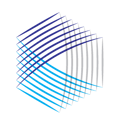Your password can be changed at anytime under “User Settings”, located within the menu available in the upper right corner of the home page. The Password must include letters and numbers.
- Navigate to the drop down menu in the top right hand corner
- Click on "User Settings"
- Under "Password Update" enter your current password, followed by your new password
- Confirm you new password
- Click on "Update Password"
We hope the DiligenceHub Help Center will provide quick answers to your questions as you as you begin to use the app. Please browse the articles at your convenience - and, of course, feel free to send a support ticket or live chat with our team if you have questions at any time.